If you are like me and work for a company that is being responsible and prudent in the face of global concerns about the spread of COVID-19 and your kids don't have daycare/school during this period, this article is for you.
Watching your kids while also working from home can be stressful - if you let it. Below are some tips I have found especially helpful in being productive and being an attentive parent while juggling both. Ask any stay at home parent - raising kids is hard. Raising kids at home while working a full-time job is next-level hard and can definitely be challenging and could negatively affect your mood, sleep, kids, and productivity. But it doesn't have to!
I work at a fairly large (900+ employee company) that is dispersed globally both in-office and remotely. They are having everyone work from home for some period of time to help the effort of stopping the spread of this disease. They canceled flights for the upcoming retreat which was a huge deal, and are in general being very thoughtful about the health and safety of everyone and their family. A lot of schools are also closed and I assumed this article would help some of my co-workers and perhaps even start conversations from others I don't work with.
For the last year and a half, I have been a full-time Happiness engineer (live chat technical support agent) while also watching one to two kids at a time. I also hold the record for the most live chats (over 10,000 and counting) for the company. Before that, I owned a web hosting and marketing company so I feel like I have some insights on how to effectively work and watch kids at the same time on a distributed team.
You may glean something from this article related to watching kids while working from home or be outraged, I'm not really sure but please assume the best of intentions. I really struggled deciding whether or not I'd publish this but ultimately decided I don't care and hope that it helps others. I do a darn great job with two excellent humans and get the opportunity to positively impact 50+ people daily with my positive attitude, work ethic, and parenting skills.
Drew
Like one of our managers Mike said, expect to be interrupted. In my case, plan for it
As a remote worker who does live-chat and watches two small children at the same time - having a designated location to work or expect no distractions is impossible. I'd argue that my main job is being a dad and live chat is my happy distraction. Here are some tips that have helped me stay sane while still managing to handle at 10,000+ chats successfully.
"You're the Lunch Lady Now"
People with needy animals:
Truman
I put all three of ours with a bunch of blankets in a guest bedroom so they don’t bother me. Savage, I know, but they aren’t bringing in paychecks.
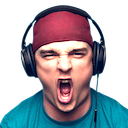
I plan the night before for every activity for my kids so they stay active, healthy, and so I can work without constantly being pulled AFK.
As part of bedtime routine my son picks what he will eat the next day this means I don't have to think when someone says they are hungry. Lunchables are my friend! Meal prep is a must - not just for the kids but for myself.
Have a plan for emergencies! My daughter is less than a year old, she has a safe gated space I can put her in. In the event of an emergancy with my son - I can safely put her down without stressing over her safety on top of the fire I'm putting out.
Have a plan for after you get off work - you need something to look forward to beyond just relaxing. We take walks when weather permits and it's never something I use as "if you don't behave, you won't go for this walk" because this is a need not a privilege. Having future events to anchor your attention to can help improve your outlook. While going for a walk during this time isn't necessarily a good idea in your circumstances - find something! Drop some ideas in the comments section!
Batman's Belt
Since using sound-canceling headphones is inappropriate for this situation, I am constantly looking for new tools for my tool belt to keep the kids occupied, my distractions minimal, and my bosses happy.
Most of my work and kid-balance has been micro trades of attention (2 minutes at the keyboard, 2 minutes towards them - rinse and repeat). It's an art, with practice you can crush it!
We purchased a variety of things over the years and while some of these may or may not fit into your budget/parenting - feel free to add some suggestions in the comments below.
- Mother goose educational box subscription - Monthly homeschool program to keep your kiddo learning about seasons, animals, numbers, colors, words and letters.
- An iPad pro with an appropriate case- our son loves to use it to do art, educational games like Budgeworld, ABCmouse, and a ton of others my wife has gotten for him.
- A Nintendo switch - We used to have an Xbox but the switch changed everything. There is a ton of high quality educational games for kids, it's mobile, and is a wonderful tool to use as a treat for good behavior. You can use your mobile to control their Nintendo Switch time even so they have to clean to earn more time. It's brilliant!
- Art supplies - These are supervised at the table so my walls don't get plastered but they are an excellent source of creativity, education, and thoughtfulness.
- Netflix and Amazon prime - if you don't already have it there are kids shows worth watching. Our daughter loves "Baby Bable Speech Enhancement" videos and our son loves the "Little Einsteins".
- We have a bunch of reward toys and treats in bulk supply to keep them busy/occupied. Matchbox cars, kinder eggs, "mashems", blind bags, mostly stuff that is under a dollar.
No they aren't watching TV or the iPad all day but during times of need, but these tools have been immeasurably helpful.
Every day, my son and I work on a word. He typically sits at the table next to me working on learning the letters, spelling it, watching a youtube video on it, etc. You get the idea.
Activities
I have easy activities that don't take a ton of focused attention from me but still provide my kid the engagement and attention he needs/craves. So, when I get a "hey Daddy I need x, y, z" I happily redirect his attention to the preplanned activities, and use the thing the asked me for as a reward upon completing the activity.
Since working remotely affords us the ability to communicate and work asynchronously, I am able to take breaks to provide them the stuff they request at a time that fits both work and kids more appropriately. I don't often take personal breaks, when I do it's not typically for me - I'm changing a diaper or helping a kid learn how to beat a challenge in Mario Odessey (I swear it's for him, not me).
Establish a routine.
My whole day is planned from the time I wake up till I get off my shift and I use google calendar notifications and Alexa as a serious crutch to tell me about lunch, nap, etc... My google calendar is ugly, but the notifications and planning take a massive load of the stress off my plate. Before bed everynight, I look at my calendar and move stuff around as necessary and just get stuff off my mind and onto the calendar so that monkey brain isn't keeping me awake.
Expect your workday's plan (even with Alexa reminders) will go awry - It’s super easy to be hyper-focused fail to meet plans/expectations

When I'm working, it's really easy to forget to do something given that I'm pulled in every direction, oftentimes I forget to take lunch. The important bit is that if you need something, say something.
Your team, if they are anything like mine, is super helpful and supportive if you need something but one thing they are not is clairvoyant. When you have to step away for more than 5 minutes, tell your team.
Pants aren’t optional
If you work remotely like me, you probably Zoom. Set those zoom preferences to default have the camera and mic off. Also, I recommend getting camera cover stickers just in case (I'm not the only one I'm worried about on camera 99% of the time -- I'm talking about you Audrey Karriker).
I sometimes use a handy little Mac app called Shush. It mutes your mic unless you're holding down the
Tony Nfnkey. And that's a global hotkey. It still works even though, sadly, it appears to have been abandoned by its developer 5 years ago.
If you are like me, you have been working on a calendar that notifies you of some weird or embarrassing notifications from your google calendar - turn those off automatically when the camera is enabled with this tool: https://muzzleapp.com/. This site is hilarious just to watch.
When on Zooms (which you'll be on a lot), either mute your mic when not talking, or get used to "silent" forms of assent/listening-cues. Don't go "hmm-mmm", "yeah", "okay", or even grunt. Just nod, and stay as quiet as possible... every noise is a potential interruption.
Mike
Break it!

When working from home, it's easy to get caught up in comfort. Things like terrible posture, stinky clothes, or none at all could easily feel like they are acceptable behavior. For the record, I've never worked without pants on so I find the :wfh: (work from home) reactji (left) comical. Point being it's easy to just drink coffee, snack, and be sedentary because no one is watching and you don't have to look professional. I find it necessary to treat working from home like any other job that would require me to be presentable. It positively affects my mood, confidence, and friendliness.
Protip:
Drew
I force myself to drink 1/2 my weight in Oz of water. This keeps the snacking to a minimum because I'm filled up on water. **Bonus:** This forces me to take breaks often enough?, and also makes it so I'm not just drinking coffee - leading to more unhealthy decisions like staying up too late which starts my day the next day on the wrong foot.
If you or someone that you work with needs a break, make it happen. In chat, I find it's hard to take breaks on time even when everything on your end and the home office goes right because you get held up answering a question in a chat. If someone requests some coverage so they can go AFK - do it without a ton of questions if possible. When the time comes, hopefully, they will return the favor!
Distributed team communication software like Slack blurs lines of personal and professional life. Draw distinct lines but still stay up to date on what is happening at work.
Check the various general channels (ie. #support-general) and read everything before starting your shift, even if it means showing up 5-10 minutes early. This preparation takes a lot of the anxiety away. If your company/team isn't already setting up turn over channels - you need to start ?
I checked slack on my phone so often it was nearly impossible to pull myself away from it when I wasn't working - the lines of work time vs personal time were very blurred for me. Removing slack from my phone made a massive difference. Turn off slack notifications outside of your shift - you can schedule these.

Make sure slack has the most up to date contact number for you since there may be an emergency and the knock-knock isn't getting your attention or it's after hours and your notifications are off.
Don't Completely Break It
Now, I know this directly contradicts the "Break it" section above but hear me out.
When you WFH (work from home), you can play music pretty loud, kids can be demanding, dogs and birds can be noisy, it's easy to get pulled away or distracted by home life.
The point here is that you turn on notifications and make them at a volume that actually notifies you, not easily missed or ignored. Annoying sounds are honestly the name of the game.
Slack has a "Hummus" notification sound that is pretty funny/annoying.
If you have ever worked near me in a co-working space or a retreat you have heard the non-stop "ding dong" notification for a chat that will continue to yell at me until I reply. This is sadly intentional - sometimes I do have to step :AFK: (Away From Keyboard) and easily forget about my chat. These annoying notifications pull me back!
Don’t forget to clock-in/out.
If you are on a different schedule than most others or you don't see them preparing to leave work, it's hard to remember to clock out. Make a slack/google calendar reminder if you need it. Make sure you get paid for the time you put in!
Please Share!
If you found this article or know someone who would, please share it. I'd love to hear your thoughts, tips, and suggestions in the comments below.

Drew is a seasoned DevOps Engineer with a rich background that spans multiple industries and technologies. With foundational training as a Nuclear Engineer in the US Navy, Drew brings a meticulous approach to operational efficiency and reliability. His expertise lies in cloud migration strategies, CI/CD automation, and Kubernetes orchestration. Known for a keen focus on facts and correctness, Drew is proficient in a range of programming languages including Bash and JavaScript. His diverse experiences, from serving in the military to working in the corporate world, have equipped him with a comprehensive worldview and a knack for creative problem-solving. Drew advocates for streamlined, fact-based approaches in both code and business, making him a reliable authority in the tech industry.

